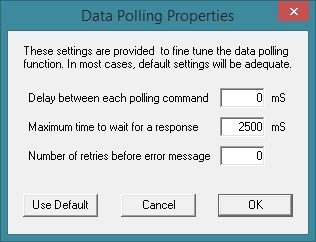Polling Setup
Data polling is the act of transmitting a command to a DAQ Module to request a reading and then using the returned data in some form of visual display. ModCom uses data polling to update certain Screen Objects such as a Data Window, Level Gauge, Dial Gauge, or Meter Gauge on a continuous basis. ModCom's polling function runs automatically in the background while the main run-loop is executing and follows certain rules of operation. Some of these rules can be modified by the user in order to fine tune certain aspects of the data polling functionality if needed. In most applications, the default settings will be adequate.
To adjust the data polling characteristics, select "Polling Setup" in the <Run-Loop> menu which will bring up the Data Polling Properties dialog box. The following is a summery of the options available in this dialog box:
Properties Dialog Box:
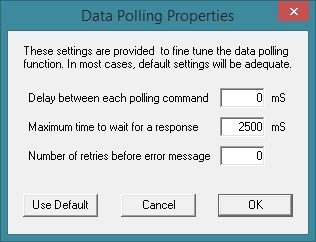
Delay between each polling command: This is the number of milliseconds inserted between each data polling command transmission. A value of 0 will allow ModCom to poll these modules at full speed. To slow down the polling rate, enter a delay value greater then 0. In most cases, especially when using a standard RS-232 cable for the transmission medium, the default setting of 0 is adequate and will provide the fastest update rate for the Screen Objects. However, in cases when the RS-232 cable is replaced with another link such as a radio modem, it may be necessary to slow down the polling rate in order to avoid overloading the wireless link. Note, the polling rate setting does not effect any other functions within ModCom such as the execution speed of a Script, operation of a Slider Control or Rocker Switch, etc. These objects must be adjusted individually within their own properties' setup if wishing to slow down any transmissions from them.
Maximum time to wait for a response: This is the maximum amount of time (in milliseconds) that ModCom will wait for a response to a data polling command transmission. If a response has not been received within this time period, ModCom will mark the transmission as failed, and re-enable the DAQ Module so that it can receive another command - whether a subsequent data polling command, or a command from some other object within ModCom. Note, the default setting is 2500 because the Pulse Counter/Timer Module may take up to 2.3 seconds to respond. For some of the other DAQ Modules, this value can be as short as 20mS.
Number of retries before error message: Each data polling Screen Object incorporates its own error counter. Anytime that ModCom fails to get a response to a data polling command, this counter is incremented. The counter is cleared when there is a successful transmission. If the Screen Object's error count accumulates to a point that it exceeds the value entered in this box, ModCom will send the word "Error" to the Screen Object. This message will remain until the Screen Object has successfully captured new data to replace the error message or the run-time loop is halted.
Note, the "Error" message mentioned above can be set up to trigger a Conditional if warranted. Thereby providing a means to act upon or notify the operator in the event of any communications problems.
|