|
ERROR!
You must enable Java Script on your browser to navigate this site. |
||
Creating a ClockCreating a clock is very easy with the help of variables that are supported by ModCom. The global variable {systemtime} contains the current time of the system clock and can not only be used to test for specific times of day, but can be used to construct a working clock which can be viewed during 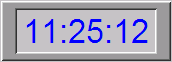 To do this, simply place a A similar approach can be used to create a date indicator using the {systemdate} variable like this. If {TextWindow1} <> {systemdate} then send {systemdate} to the text window.
|